Practical uses of Excel. ECG filter, antenna plotter, BG7TBL Spectrum Analyzer, bicycle ride analyzer and programs to facilitate automated classroom testing of reading.
ECG FILTER.xls takes a file portion from the ECG and filters appropriately to make a handy ECG trace. (kit detail from: http://archive.siliconchip.com.au/cms/A_103787/printArticle.html) This workbook was the first step toward porting the software below to Excel's VBA, getting the filter code worked out first.
An AVR was connected to various onboard sensors, which saved a vehicle's acceleration run to file. The file was then analysed by this Excel program to plot the developed HP curve. Later, I sought to incorporate turbo boost pressure, and used an accelerometer chip.
You would need the NETCOMM.OCX to develop this idea, and will be found in this PICAXE to EXCEL KIT project download.
You would need the NETCOMM.OCX to develop this idea, and will be found in this PICAXE to EXCEL KIT project download.

Instead of the normal ecg leads, using just two thumb pads gives what professional users have called, "a very useful trace." The Excel sheet was built in anticipation of this kit feeding into Excel via a serial interface, not yet built, and of the need to implement filters in VBA to obtain a useable trace.
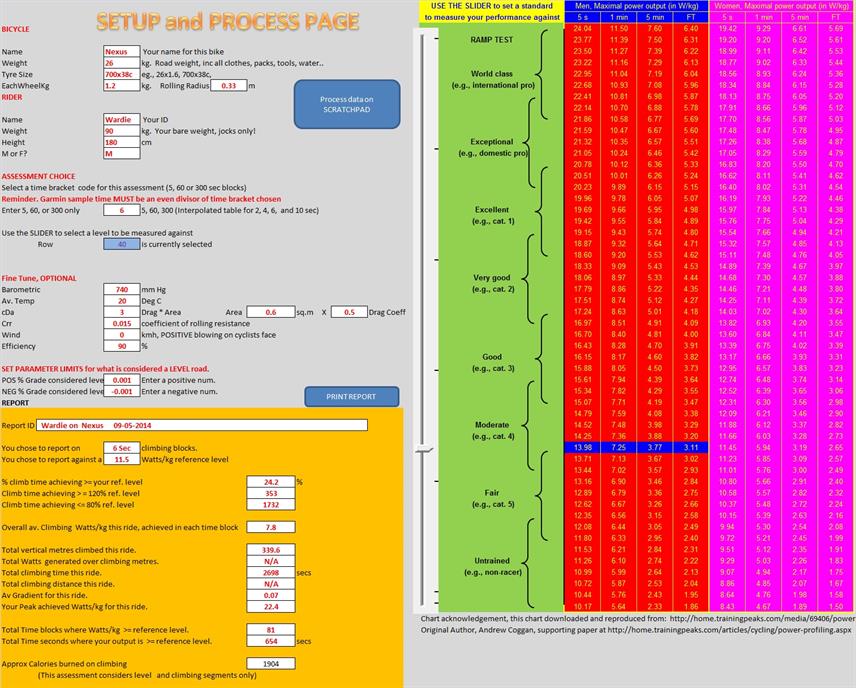
Below shows the setup and report page. The slider at center allows you to choose a level for your ride to be compared against published RAMP test expectations. A separate page imports your GPX file, and dumps it onto a "scratch" sheet for processing. I realise RAMP tests are quite different to road work, so this software looks at your ride in small blocks similar to the standard RAMP tests.
This software is the simplest, and because my Bicycle Power Meter also appends tilt angle, distance and barometric height to the end of the GPS string, I then use an enhanced version of this software. When my wind speed sensor is included, it will then become very similar to the iBike method which uses basic energy equations.
I am also investigating intercepting the Polar heart rate signal and incorporating that also.
This software is the simplest, and because my Bicycle Power Meter also appends tilt angle, distance and barometric height to the end of the GPS string, I then use an enhanced version of this software. When my wind speed sensor is included, it will then become very similar to the iBike method which uses basic energy equations.
I am also investigating intercepting the Polar heart rate signal and incorporating that also.
A special program for a handicapped person, who had enough wrist movement to move a mouse. Excel shows a visual keyboard, and internal e-mail sender. Caution, some operating system setups may not allow you to directly email from excel. This probably "reinvents the wheel," as concept keyboards abound, but is a useful study into how it's done in Excel.
Project: Easy communication for a handicapped friend.
Status: Ongoing
Status: Ongoing
Just handy for a look at how VBA functions are used to build a stopwatch and generate random numbers.
Project: Classroom use. Random numbers, randomly pair students, and other odd clasroom uses for Excel
Status: Ongoing
Status: Ongoing
The old Ayres test was standardised using 70000 students. It is ancient, but I have adjusted it to give reliable results. You can generate Level tests, or a Grading test. AuVels scoring is given.
Project: Classroom use.Generate tests and Score the old Ayres Spelling test
The old Danials and Diack "Graded Test of Reading Experience" is slightly changed to remove archaic language, and turned into a self administering test.
Project: Classroom use.Self administering lower grades reading tests
A classroom application for Excel. The Burt test. Not quite self administering, needs an aide to press + (correct) or - (incorrect). One workbook used original norms, The V2 workbook uses some locally revised norms explained in an internal note. Locally, the NZ norms were not tracking other test results in our schools.
THis software auto scores the test.
THis software auto scores the test.
Project: Classroom use.Self administering Burt Test


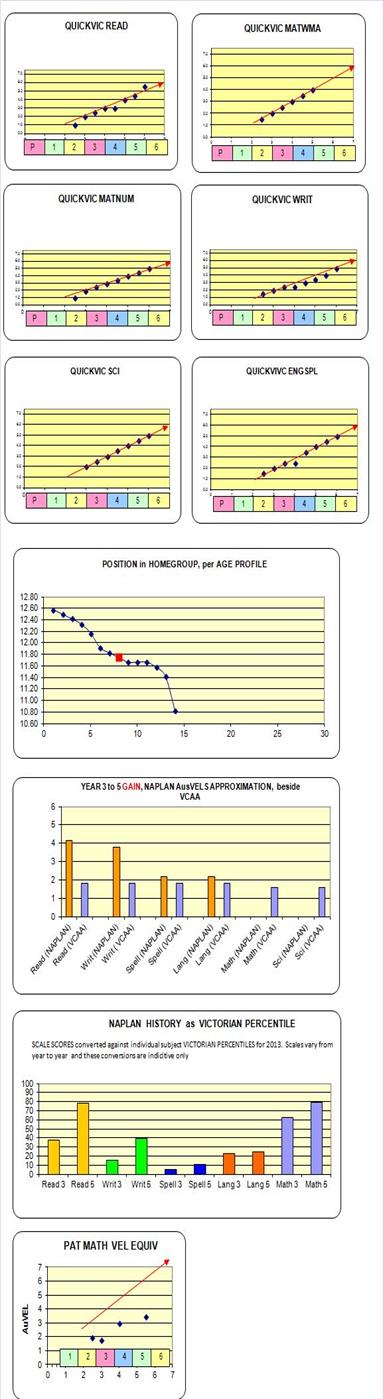
Every student's profile is updated via Teacher Gradebooks (Excel based), and automatically read into the Master Gradebook twice a year. NAPLAN, VCAA Online Testing, and AuVELS results are also read in, and this gives the basis for analysing school progress and underpins curriculum decision making.
As a bonus, an Excel dashboard (below) is available instantly for any student, giving the child's entire educational profile. This has been a development over five years, and used freely by several schools. The lack of design uniformity is because people kept on coming up with things to add, which had to be "tacked on". Sorry, the code is not public, but shows what an Excel flat file database can do in an educational setting.
As a bonus, an Excel dashboard (below) is available instantly for any student, giving the child's entire educational profile. This has been a development over five years, and used freely by several schools. The lack of design uniformity is because people kept on coming up with things to add, which had to be "tacked on". Sorry, the code is not public, but shows what an Excel flat file database can do in an educational setting.
Project: Classroom / Admin use. Instant access to student achievement profile
A workbook that shows you step by step how to create and incorporate some very useful graphical displays that are not part of the standard Excel package






ECG.C is the original source code for a dos program to run the Silicon Chip ECG kit, and do a graphical display. You will need the SMPLUS menu, link on "ARDUINO" page to compile this. I intend to move it to Excel, implemented in VBA. See DOS screen below.


First traces from the thumb pad whilst developing the DOS based ECG software. Three wire plots will give exacting traces, but just a little more work. Before building the ECG circuit, make sure you read a good ECG primer first so you will know just what you are looking at!. Legacy software. Use 'Processing 4' programs on 'CURRENT' page of this site.
Try http://www.anaesthetist.com/icu/organs/heart/ecg/Findex.htm
Try http://www.anaesthetist.com/icu/organs/heart/ecg/Findex.htm

Wardies Ride Analyser.xls, analyses performance in chosen time blocks
Tachistoscope.xls An Excel application to assist educators. Effectively electronic flash cards for language development.You place a list, and you can auto step, or manually step through the list


EXCELtoELM327.XLS.This is provided to show you roughly how to read your vehicle's OBDI codes (diagnostic codes). It works, but is not a fully completed program. The whole book developed without plan from a simple function to have Excel talk to my commercially available ELMSCAN-5, which uses the ELM327 chip, which is cheaply available. REMEMBER You will need NETCOMM.OCX loaded first, before trying to open this program!
Four screen grabs of unusual, but useful graphical displays for Excel
I had a particular program that I did not want others to move to different machines. It's quite possible to achieve, but you have to add the workbook to the computer yourself, use the macro buttons to obtain the CPU ID, HDD Id,and User, then paste in the codes to the VBA project before locking the project. Cumbersome, but a handy set of functions if you need them.
Project: Lock an Excel workbook to a particular PC

Project: Analyse bicycle rider performance against common standard ramp tests
Project: Exploring filters for ECG, coded in VBA
Project: BG7TBL Spectrum Analyzer board controlled directly from Microsoft Excel
Legacy program, nano VNA is now available very cheaply, but VBA in workbook code may assist other projects
Legacy program, nano VNA is now available very cheaply, but VBA in workbook code may assist other projects
Features an easy to drive, two hundred point sweep system, with cursors and save to file ability. (If you really want more points, I have included functions to do that, but I have built much specialized RF instrumentation, and a two hundred point sweep has always been adequate.)
Because of the capabilities available via Excel's VBA, there is plenty of opportunity to write all sorts of additional functions to to develop the platform further. As is, it should complement the original software supplied with this board for simple tests of filters and antennas, similar to those found in "Low-Cost RF Tuning and Testing from 138MHz to 4.4GHz", (http://www.y1pwe.co.uk/RAProgs/USB%20138M.pdf)
The wonderful sCOMM32 (http://www.comm32.com/) takes care of communications between Excel and the BG7TBL analyzer.
sCOMM32 v.8 must be loaded and registered before running this program. The demo version does not expire, and a small nag screen quickly disappears. V9 is now available, free, but you must rebuild references on the VBA frorm to use the newer version
(On my Arduino pages there are several projects using sCOMM32 to communicate data to Excel)
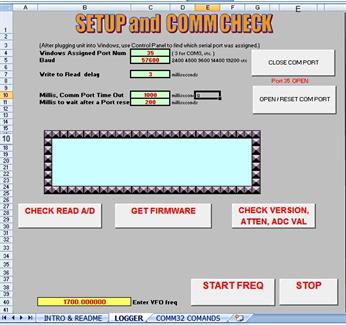
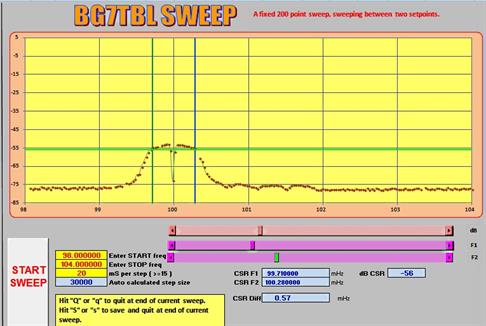
You MUST enable macros for workbooks to calculate correctly. For your protection, all VBA modules are unlocked in my workbooks, and there are no password protected sheets
Above Right: Simple setup and comm check for the BG7TBL spectrum analyzer. Left is a 200 point sweep, displaying antenna response to a simple oscillator at 100 mHz, the cursors showing a 3 dB bandwidth of 0.57 mHz
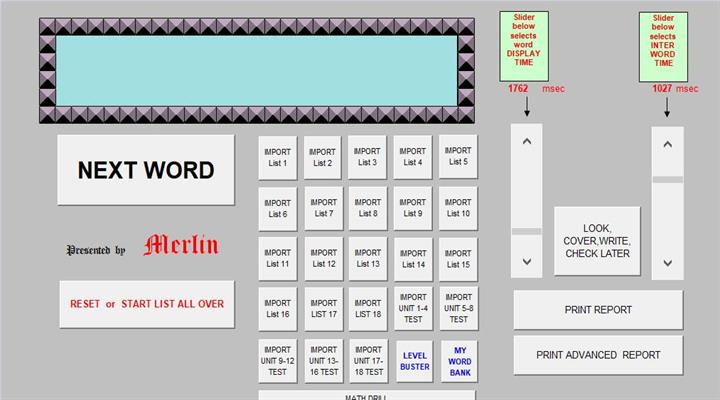
Automated testing of word lists.
This Excel 2007 spreadsheet, steps through previously pre-loaded word lists. Each word is spoken, then given in an example sentence, then spoken again and the child then types the word into a response box. Score and error list is printed at end of test
The list can also be used in 'look, cover, write mode using button on right.
You will need your 'IT' person to set this up, and take time to read instructions on the 'INTRO' worksheet, but if you persevere and prevail, you will be able to let children self test on any list.
Caution. The master list contains over 5000 words with an example sentence, and some usage is dated. You can change any that offend
Setting Up for 'Microsoft agent' (Not a normal part of Windows10) This is no longer a, natural, easy setup. YOU MAY NEED YOUR 'IT' PERSON to help.
You may have great difficulty convincing your corporate 'IT' person to allow a setup on a school network, but perhaps ok on a personal laptop?
Install Microsoft Agent characters and speech IN THIS ORDER
1. As 'msagent.exe' is NO LONGER AVAILABLE you must download and run open source substitute
"DOUBLE AGENT" from Double Agent download | SourceForge.net
2. Find, download and run ' tv_enva.exe'
3. Find, download Merlin.acs to c:\windows\agent\chars\ directory
This Excel 2007 spreadsheet, steps through previously pre-loaded word lists. Each word is spoken, then given in an example sentence, then spoken again and the child then types the word into a response box. Score and error list is printed at end of test
The list can also be used in 'look, cover, write mode using button on right.
You will need your 'IT' person to set this up, and take time to read instructions on the 'INTRO' worksheet, but if you persevere and prevail, you will be able to let children self test on any list.
Caution. The master list contains over 5000 words with an example sentence, and some usage is dated. You can change any that offend
Setting Up for 'Microsoft agent' (Not a normal part of Windows10) This is no longer a, natural, easy setup. YOU MAY NEED YOUR 'IT' PERSON to help.
You may have great difficulty convincing your corporate 'IT' person to allow a setup on a school network, but perhaps ok on a personal laptop?
Install Microsoft Agent characters and speech IN THIS ORDER
1. As 'msagent.exe' is NO LONGER AVAILABLE you must download and run open source substitute
"DOUBLE AGENT" from Double Agent download | SourceForge.net
2. Find, download and run ' tv_enva.exe'
3. Find, download Merlin.acs to c:\windows\agent\chars\ directory
Project: Automated testing using Microsoft speech engine to read words and sentences for word testing. Use of Microsoft Agents was discontinued, but now made possible with an open source driver, "DOUBLE AGENT" for the old Agents, such as Merlin, Peedy, Wartnose. This tested on EXCEL2007 and Windows 10
LEGACY PROGRAM REVISED. Microsoft characters are NO LONGER AVAILABLE. There is a substitute, but setting up your computer will need your tech people unless you are tech savvy.
EXCEL APPLICATIONS FOR CLASSROOM, BICYLE, and AUTOMOTIVE
Sloping red lines indicate expected normal progress. This chart builds from year to year, presents a gret display that parents can immediately appreciate.
(Participating schools generally keep this material 'in house' and produce it in the context of parent enquiry when needed.
(Participating schools generally keep this material 'in house' and produce it in the context of parent enquiry when needed.
Above: Vehicle run is logged, and together with other factors (mass, tyre coeficcients, drag factor etc) produces a graph of calculated horsepower. Whilst this is not an absolute value, can be used to compare effect of different modifications.
Above: Excel tachistoscope for classroom use
Excel scren display, ELM-5
Excel spreadsheet presents pre-entered lists of words for individual "look, cover, write" exercises